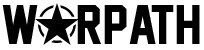From now on, all players in Warpath are able to move to nearby servers by using the Migration function.
All players were always looking for a way to move to other servers, where we can have more fun, to be able to play with friends, or to compete in events easier.

Warpath Migration System: How to Move to A New Server
- Players are only able to move/migrate between open servers, which are usually the nearby servers that have a similar history and power. Distant Servers will be open as well at a later stage of the game.
- Players need to use Migrate Commands in order to move to the other server. Migrate Commands are available in Alliance Store or in-game Bundles.
- The amount of Migrate Commands varies depending on player power. The higher power you have, the more Migrate Commands it requires.
- There is a 30-day cooldown every time you migrate. You have to wait for the 31st day to be able to move again.
- Players have to leave the current Alliance before transporting to the new server.
- All of the Activity and Commander Points will get removed upon the Migration. Make sure you collect all of the Activity Rewards before doing the migration.

Please comment down below if you have any questions!