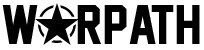A lot of players want to play the Warpath Test Server (Liberation) because it offers a lot of game content and features before they go live on the official servers.
The competition is also very low here, thus you can easily get to the top of the server faster and easier!

Warpath Test Server: Liberation (PTR)
The Warpath Test Server is currently available for computer, iOS, and Android devices.
Here, we are going to show you how to download and install it on them all!
For PC & Mac
It’s recommended to play the game on your PC as it is the easiest way until now as the download file is quite large and it’s just easier to play Warpath on PC to me.
- Download Bluestacks here. It’s an Android Emulator that allows you to play any mobile game right on your PC with the best performance! Much better than playing on your phones and draining your battery.

- After downloading and installing, Warpath should be automatically installed!
- Download Warpath Test Server here. After downloading, choose “Install APK” from the menu on the right sidebar.

Click here and browse to the Warpath Test Server xAPK file - Browse to your downloaded Warpath PTR file in step 3 to install.
- The game now should be on your Bluestacks the main screen. Just open it and enjoy!
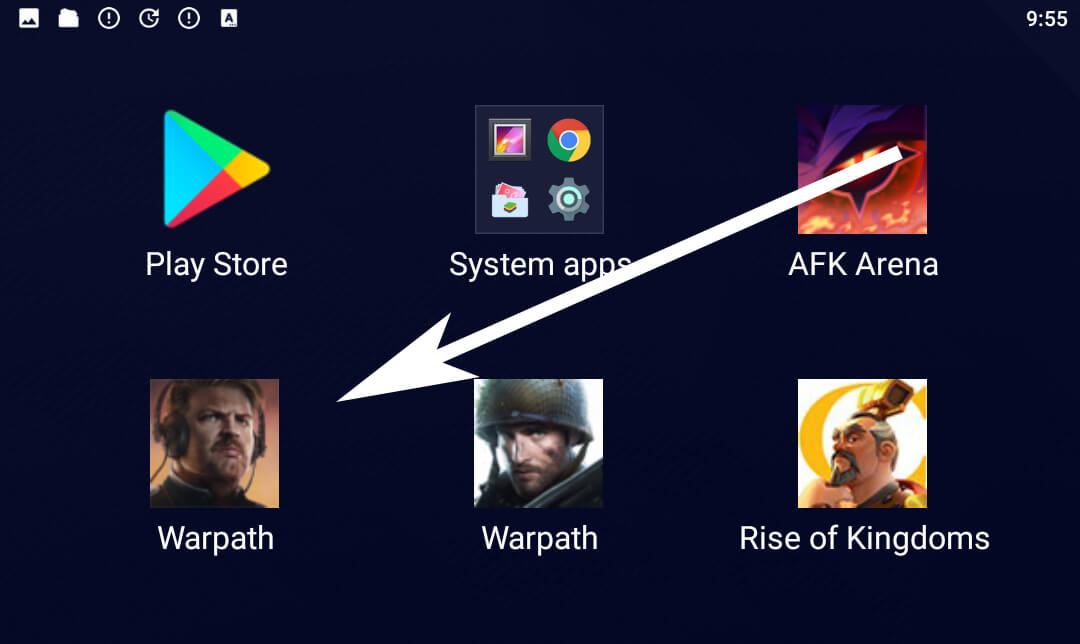
For Android
If you are using Android devices, you can actually download the game via the Google Play Store.
However, It’s only available for Philippine Google Accounts, and not everyone has it.
Instead, we have prepared the APK version of the game here for you. Simply download it on your mobile and install it to enjoy the game!
Note: Make sure you enable the “Allow Installation from Unknown Sources” on your phones to install the game as you are not downloading from the official Google Store.
For Android 8 & Above:
- Open the phone “Settings“ menu.
- Go to Apps section.
- Tap on the Menu button on the top right section then choose “Special access“.
- Enable “Install Unknown Apps”.
- Select the application where you install your APK File. If you are installing the game file using Google Chrome, then choose Google Chrome.
- Tap “Allow from this source” to On.
For Android 7 & Below:
- Open the phone “Settings“ menu.
- Go to the Security section.
For iOS
Not like many other games, Warpath Test Server is also available for iOS users as well! Simply download it here but make sure your Apple ID is from the Philippines!
How to create Philippious Apple ID to download Warpath Test Server
- Go to Apple ID Page and choose to Create your Apple ID
- When creating your account, remember to set the Country / Region to Philippines.
- After creating your account, Sign In with the registered Information here.
- Go to the Payment & Shipping section and set your account details using the following information:
Country / Region: Philippines Payment Method: None First Name: Your First Name Last Name: Your Last Name Street Address: Unit 1700 Equitable Bank Tower 8751 Paseo de Roxas, NCR Postal Code: 1226 City: Makati City State: Mountain Area Code: 671 Phone Number: 0146 Shipping Address: Copy billing address
- Save.
You now can log in using this account on your iPhone/iPad to download & play Warpath Test Server
Conclusion
Above are the tips for downloading & installing Warpath Public Test Realm for all Android, iOS, and PC users.
We strongly recommend playing the game on your PC as there are a lot of things happening on the screen when you are doing wars and you simply just cannot track them all on your small phone screen. Not to mention that playing this game could harm your phone a lot as the combats are huge and its graphic is so realistic!